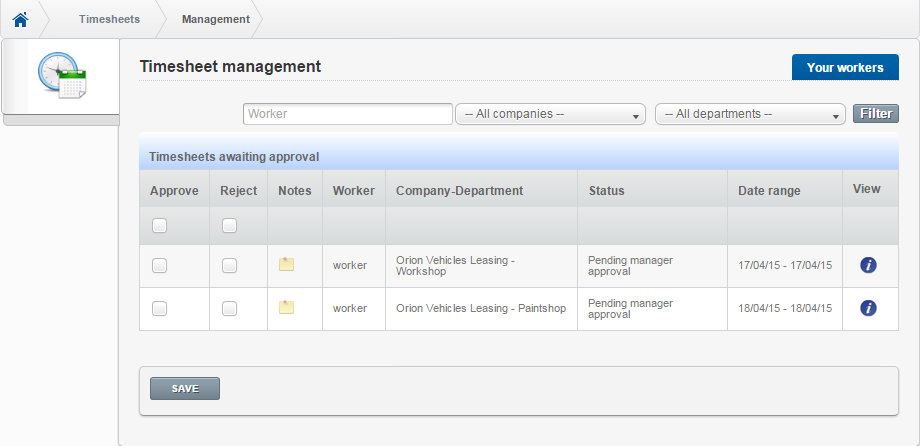Manage Timesheets
Timesheets Managers are responsible for checking Workers' timesheets, and either approving them for payment, or rejecting them so amendments can be made.
An approved timesheet for an employee will be sent to the Pegasus Opera 3 'PWX Centre' before being imported into the Pegasus Opera 3 Payroll application. Even if the Worker is not an employee, the timesheet should still be checked and approved by the Timesheets Manager, however for these Workers the Opera 3 Payroll will not be updated.
A rejected timesheet will be returned to the Worker so that they can amend and resubmit it.
Tip: In Pegasus Web Xchange, Timesheets Managers are assigned to their departments using the Departments page, which is available if signed in as a Timesheets Administrator.
Steps
-
Sign in as a Timesheets Manager.
-
On the Timesheets page, select the Manage timesheets button.
-
On the Management page, select the box under Approve or Reject. Add a note if required using the
 icon under Notes. Select the
icon under Notes. Select the  icon to close the note.
icon to close the note. -
Select the Save button.
Tip: To view the timesheet details, select the ![]() button under View.
button under View.
Tip: To see the workers in your departments, select the  link.
link.
Note: If a timesheet is rejected the Worker will need to make the necessary changes and resubmit it to the Timesheets Manager for approval.