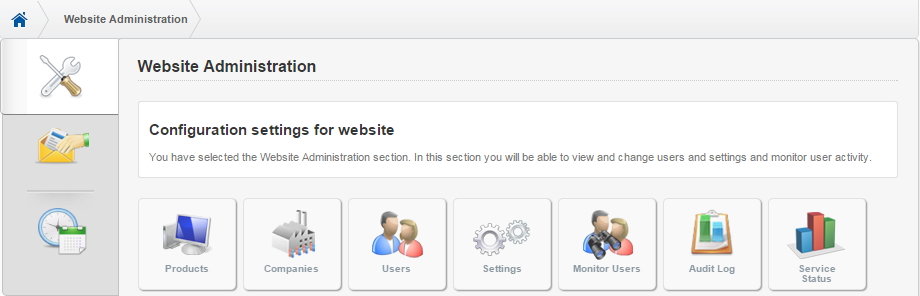Website Administration
Use the Website Administration page for the following:
-
View the Pegasus Opera 3 products that work with Pegasus Web Xchange (Products button)
-
View the subscribed Pegasus Opera 3 companies that are linked to Pegasus Web Xchange (Companies button)
-
Create and view administrator users for Pegasus Web Xchange (Users button)
-
Set up website settings for the following:
-
Audit logging and data synchronisation
-
Website banner
-
Email server
-
Email profiles
-
Email signatures
-
Licence and activation key (Settings button)
-
Monitor the active Pegasus Web Xchange users (Monitor Users button)
-
View the status of the Pegasus Web Xchange infrastructure (Service Status button)
-
View an audit log of website events (Audit Log button).
Note: You can view Pegasus Web Xchange version details on the Website settings page.
Note: There are
separate administration pages for each Pegasus Web Xchange
service:
- Payroll Self Service Administration
- Sales
App Administration
- Timesheets Administration.